AIMS Portal | AIMS Portal Online Registration | RESS Employee Salary Slip | AIMS Portal Download Pay Slip
AIMS Portal is Integrated Payroll and Accounting Sysytem. It is for an railyways employee of our country. As country is movinging towards digitization, the government wants to provide the various services online to the railways employees, so that there will be transparency and time-efficient process. Today in this article we will provide the complete details about the AIMS Portal such as eligibility, documents required, objectives, benefits, how to apply for it, etc so that it will be easier for you guys to understand and apply for the scheme so be with us till the end of the article.
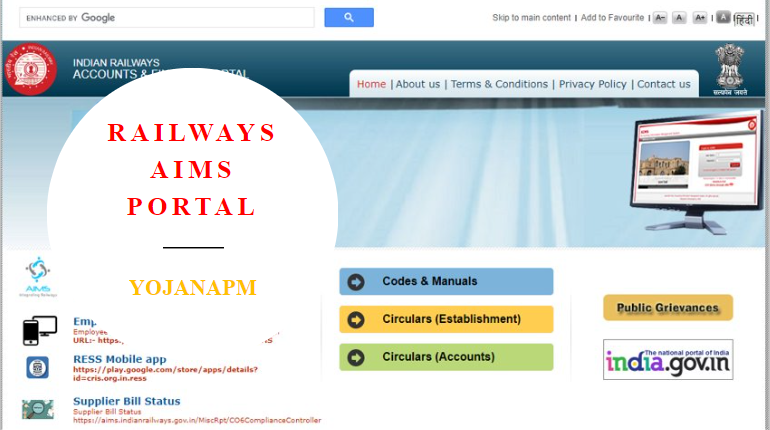
AIMS Portal
On November 2013 indian rawilways has started AIMS Portal. To deliver government services and programs more efficiently, transparently, and cost-effectively indian railways has decide to degitalized the services for its employees. Through this portal, the railways employees will be able to get the services like they can downlaod and check their payslips, insurance, pension online. They do not have to visit the offices like earliers days.
| AIMS Portal Highlights | |
| Article | AIMS Portal |
| Launched By | Indian Railway |
| Beneficiary | Railway Employee |
| Benefit | Digitalization Of The Data |
| Official Website | Click Here |
Benefits And Key Points Of The AIMS Portal
- Through AIMS portal, the railway employee will be able to check their salary slip, pension, health insurance, income tax protection, etc services online.
- They can also download the payslips through the portal.
- Through this portal, you can check the train status.
- An employee can get access to his/her financial and personal data through this portal.
Click Here To Read About: Reliance Petrol Pump Dealership Yojana 2021
Registration Procedure At AIMS Portal
To register yourself at AIMS Portal, you have to follow the given steps:
- First of all, you have to visit the official website of the AIMS Portal.
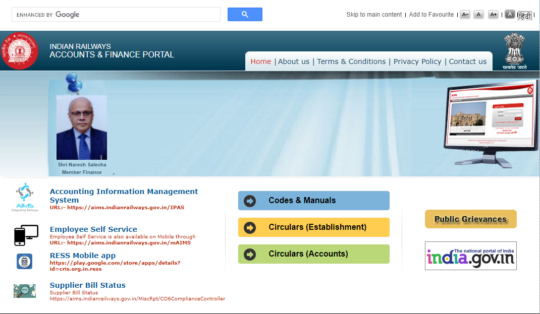
- Now on the home page, you have to click on Employee Self Service.
- Now a new page will open, where you have to enter the Employee Number, Password and click on Submit.
- Then you have to enter the Email, Password, now you will get a confirmation email on the registered Email id.
- Now go to your email and click on the confirmation mail, by clicking on the mail you will get verified.
- If you are new to the portal then you have to create a Log_in first for that, you have to click on New User Registration.
- Now you have to enter the employee number, date of birth, mobile number and click on Submit.
- Now after registering yourself on the portal you can easily log in on the portal.
Log In Procedure At AIMS Portal
- First of all, you have to visit the official website of the AIMS Portal.
- Now on the home page, you have to click on Login.
- Now a new page will open on your screen.

- Enter the Employee Number, Password, and then click on Submit.
- By following the above steps you can login into the portal.
AIMS Portal Registration Through SMS
People can register themselves also through SMS, what you have to do is just send a message in a given number in a given syntax: Send SMS “ START” to 09821736069.
How To Download Online RESS Employee Salary Slip & Pay Slip?
- First of all, you have to visit the official website of the AIMS Portal.
- Now on the home page, you have to click on the Employee Self Service option.
- Then enter the log_in credentials.
- After login, you have to click on the Payslip option.
- Now you can check the employee salary slip & payslip.
How To Registering For AIMS SMS Alert?
To register for the SMS Alert service, you have to Send SMS “ START” to 09821736069.
Then the confirmation message will be displayed.
How To Download AIMS Mobile App?
Indian Railways has designed a new mobile application for their employee, where they can get the services like downloading Salary Slip & Pay Slip, etc through the app. The app’s name is RESS. You can download it from the Play Store and from the official website of the AIMS Portal.
- First of all open the Play Store on your mobile.
- Then type REES in the search box and then clicks on search.
- Now you can download it, OR
- You can visit the official website of the AIMS Portal.
- On the home page of the website, you have to click on the RESS Mobile app.
- Now a new page will open on your screen.
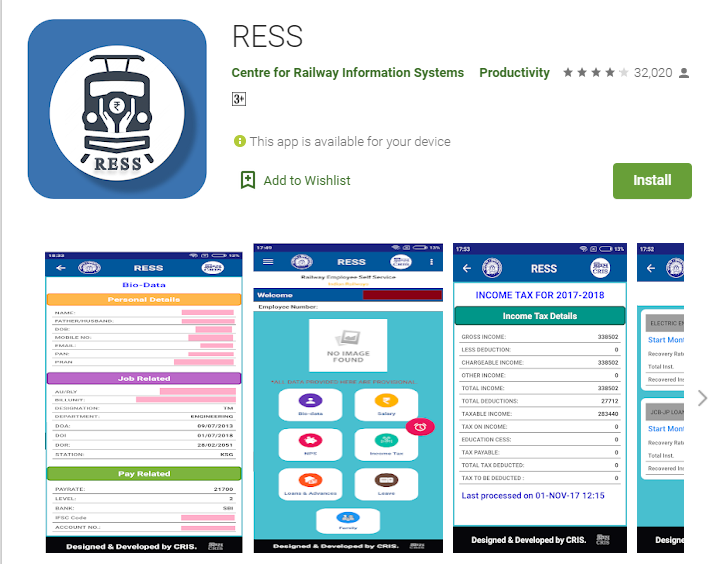
- Now click on Install to download the application.
AIMS Password Recovery
If you forget the password of the login id then follow the given steps to recover your password:
- Firstly, you have to visit the official website of the AIMS Portal.
- Now on the home page, click on the Employee Self Service.
- Then click on the Forgot Password?.
- Now a new page will open.
- You have to enter your employee number, date of birth, mobile number and click on Submit.
- If the entry details will be correct then the new password will be sent to the registered mobile number.
How To Check Supplier Bill Status?
- Firstly, you have to visit the official website of the AIMS Portal.
- Now on the home page, you have to click on Supplier Bill Status.
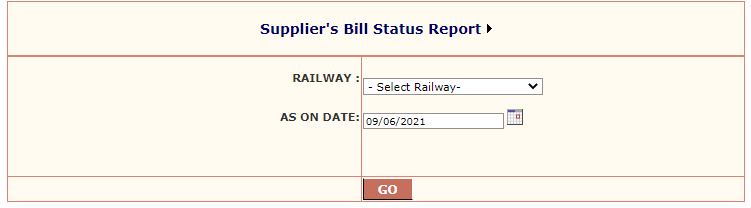
- Now select the railway, date and click on Go.
- Now required details will be on your screen.
How To File Grievance?
- Firstly, you have to visit the official website of the AIMS Portal.
- Now on the home page of the website, you have to click on Public Grievance.
- Then from the Grievance Option, you have to click on lodge public grievance.
- Now enter your log_in credential and if you are new to the portal then you have to create a log_in id first.
- After log_in a grievance form will be open on your screen.
- Then fill in all the details asked in the grievance form and click on submit.
How To Check Grievance Status?
- Firstly, you have to visit the official website of the AIMS Portal.
- Now on the home page of the website, you have to click on Public Grievance.
- Now you will be redirected to the website of the Department of Administrative Reforms & Public Grievances.
- Then you have to click on View Status.
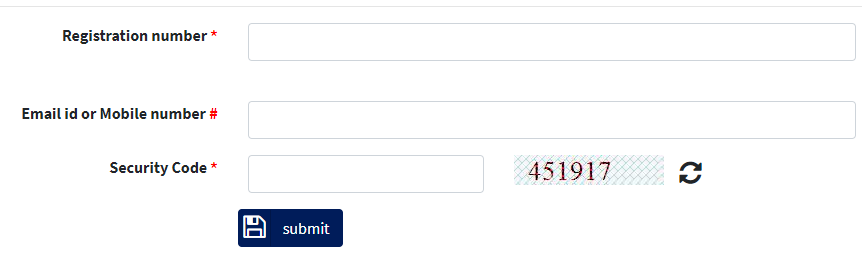
- Now enter your registration number, email/ mobile number, captcha code, and click on Submit.
- Now grievance status will be on your screen.
AIMS Portal Pension Grievance
- Firstly, you have to visit the official website of the AIMS Portal.
- Now on the home page of the website, you have to click on Public Grievance.
- Now from the grievance section, you have to click on lodge pension grievance.
- Then a new page will open on your screen, here you have to click on the Click Here option.
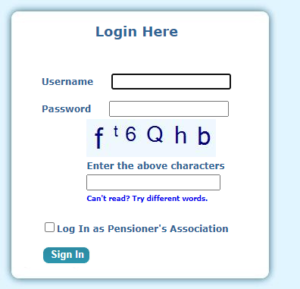
- Now you have to enter the Username, Password, Captchacode, and click on Sign In.
- Then a Pension grievance form will be open on your screen.
- Now enter the details asked in the form and click on Submit.
How To Check Nodal Authority For Appeal?
- Firstly, you have to visit the official website of the AIMS Portal.
- Now on the home page of the website, you have to click on Public Grievance.
- A new page will open on your screen and you have to click on Nodal Authority for Appeal.
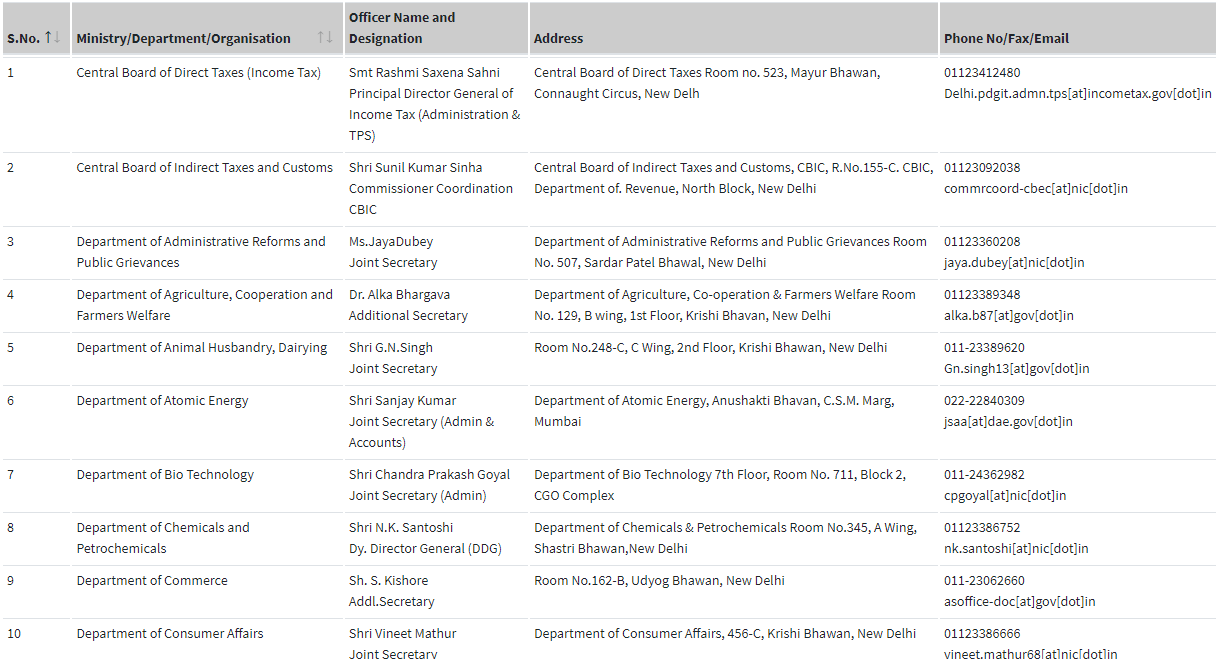
- Now required details will be on your screen.
AIMS Portal Contact Details
- Mobile No- 08130353466
- GM/AIMS, CRIS E-mail: [email protected]
- DF (CCA), Railway Board, E-mail: [email protected]
Note: How did you like the information provided by us on the AIMS Portal, please let us know in the comment section. For more details of any other scheme stay connected with us on Yojanapm. Thank you.