MP Shiksha Portal | MP Shiksha Portal Registration | MP Shiksha Portal Services | MP Shiksha Portal Application Status | Education Portal 2.0
MP Shikha Portal is started by the Madhya Pradesh government for the people of MP. It is an education portal through which the resident of MP can get various services like scholarship lists, schools, scholarship counts, etc. Today in this article we will provide the complete details about the Madhya Pradesh Shikha Portal such as objectives, benefits, documents required, how to apply for it, etc so that it will be easier for you guys to understand and apply for the scheme so be with us till the end of the article.

MP Shiksha Portal
MP Shikha Portal 2.0 was started by the state government of Madhya Pradesh to improve the education system in the state. Through this portal, the residents of MP can easily know the information about the scholarship started by the state government, and schools, and they can also apply for scholarships through this portal.
Records of the students studying in school will be present in this portal. In this portal, a village panchayat-wise and block-wise survey list of children in the age group of 5+ has been made available so that the concerned teachers can contact the children living near their school and ensure admission.
To get any kind of services in the portal you have to Login into the portal first, then only you will be able to access any kind of information.
| Madhya Pradesh Shiksha Portal | |
| Article | MP Shiksha Portal |
| Launched By | Madhya Pradesh Government |
| Beneficiary | Students Of Madhya Pradesh |
| Objective | To provide information related to education |
| Official Website | Click Here |
Objective Of MP Shiksha Portal
- The main objective of this portal is to provide all kinds of information related to education to the residents of Madhya Pradesh.
- Through this portal, students can check their eligibility and apply for scholarship schemes.
- It is an integrated system, where the residents can get all kinds of educational information in one place.
Benefits Of MP Shiksha Portal
- Through this portal, students of Madhya Pradesh can get information about Scholarship schemes.
- Students will be able to apply for schemes related to education through this portal.
- Students can get information about schools, check their eligibility criteria for schemes, etc.
- There will be transparency in the system through the MP Education Portal.
How To Check The Student Dashboard?
- First of all, you have to visit the official website of the Education Portal 2.0.
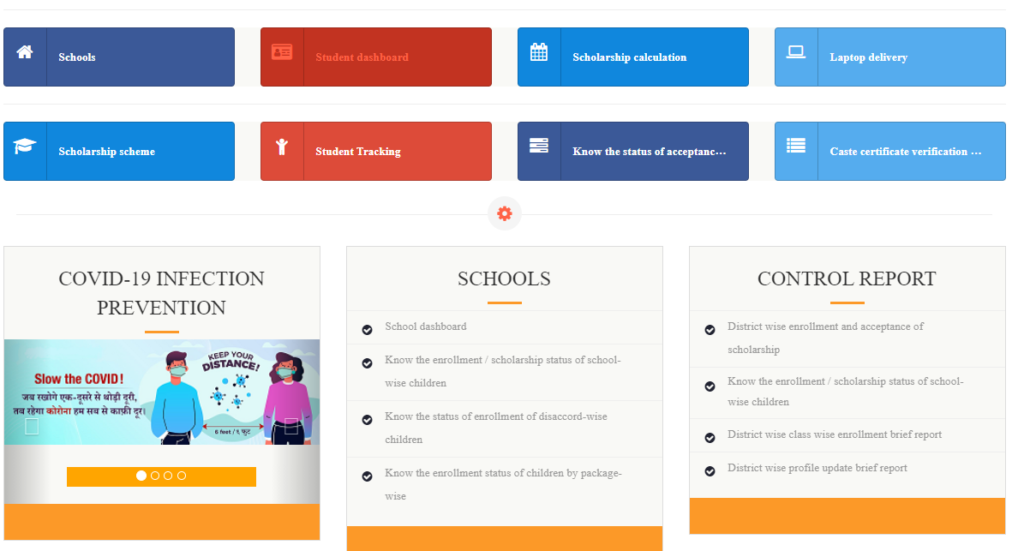
- Now on the home page, you have to click on Students Dashboard.
- Now a form will pop up on your display.
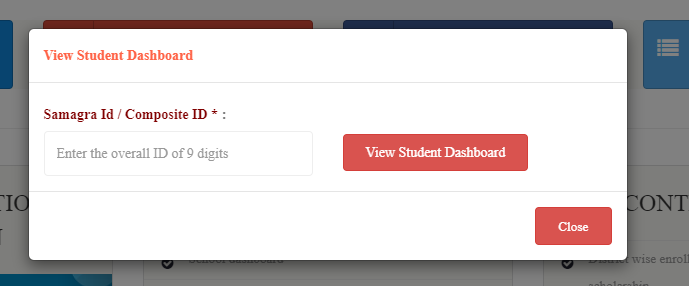
- Now you have to enter your Samagra Id/ Composite ID.
- And at last click on View Students Dashboard.
- Now student dashboard will be open on your screen.
Procedure For Scholarship Calculating Process
- First of all, you have to visit the official website of the Education Portal 2.0.
- Now on the home page, you have to click on Scholarship Calculating Process.
- Now a new form will be open on your screen.
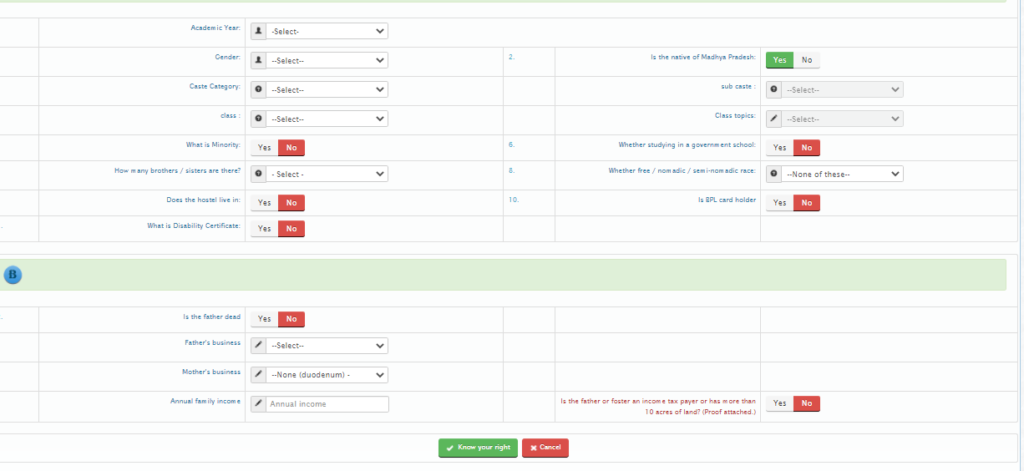
- Now fill in all the information asked in the form such as Academic Year, Caste Category, Class, Sub caste, Father Business, Mother Business, Annual Income, etc.
- After filling in all the details click on Know your rights.
How To View Scholarship Schemes?
- First of all, you have to visit the official website of the Education Portal 2.0.
- Now on the home page, you have to click on Scholarship Schemes.
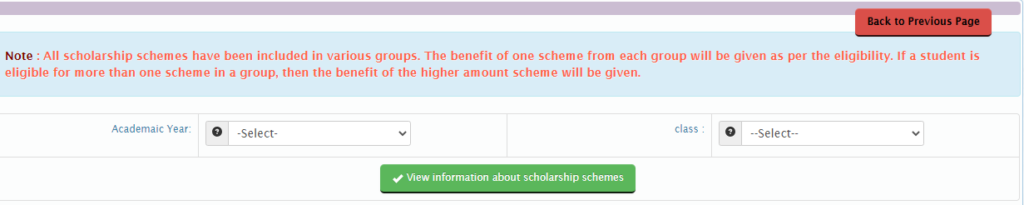
- Now select your Academic Year, Class, and click on View Information about scholarship schemes.
- Now a list of group-wise scholarships will be open on your screen.
How To Track Student’s Benefit Status?
- First of all, you have to visit the official website of the Education Portal 2.0.
- Now on the home page, you have to click on Student Tracking.
- Now a new page will be open.
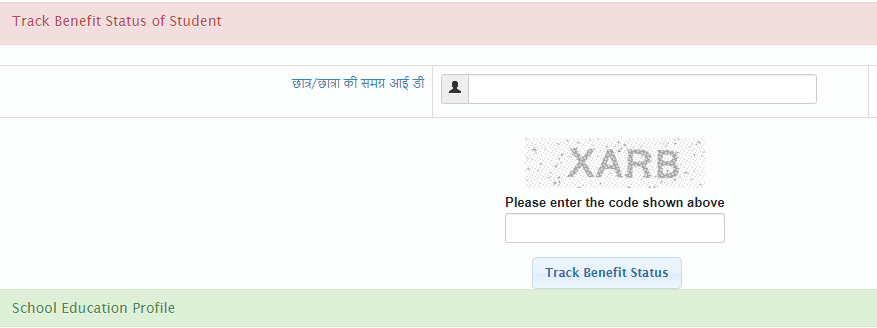
- Now you have to enter your Student Samagra Id, and Captcha code, and click on Track Benefit Status.
- Now the Student benefit status will be on your screen.
How To Check The Scholarship Status?
- First of all, you have to visit the official website of the Education Portal 2.0.
- Now on the home page, you have to click on Know The Status Of Acceptance.
- Now a new page will be open.

- Now enter your Samagra ID, and Captcha code, select your Academic Year and click on View student scholarship-related information.
- Now detail of your scholarship status will be on your screen.
Procedure For Caste Certificate Verification
- First of all, you have to visit the official website of the Education Portal 2.0.
- Now on the home page, you have to click on Caste Certificate Verification.
- Now a new page will be open.
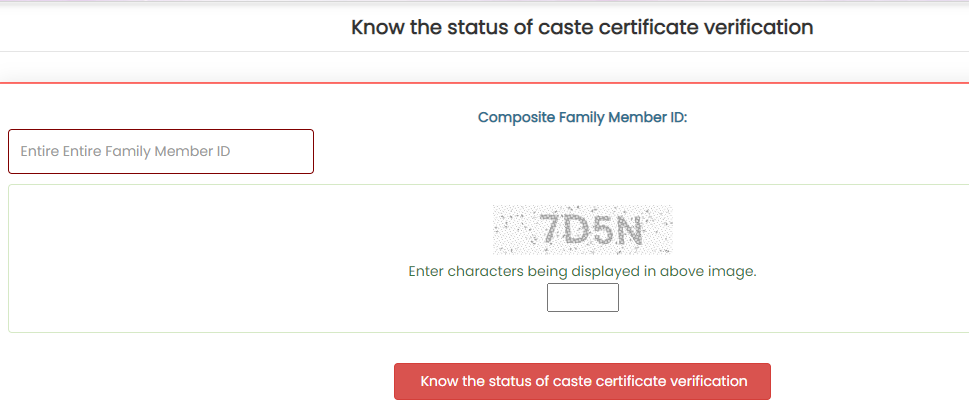
- Now enter your entire family member id and click on Know the status Of Caste certificate verification.
- By following the above steps you can check your caste certificate verification status.
How To Check The Payment Status Of Laptop Distribution?
- First of all, you have to visit the official website of the MP Education Portal 2.0.
- Now on the home page, you have to click on Laptop Delivery.
- Now a new page will be open on that page click on e-Payment Status, then click on View Payment Status.
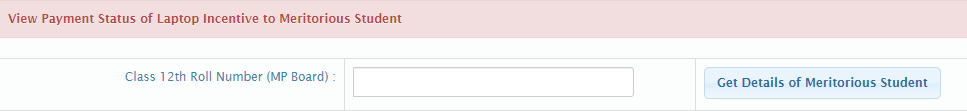
- Now enter your class 12th roll number in the form and click on Get Details Of Meritorious Status.
How To Check The Eligibility Of Consolidated Scholarship Scheme?
- First of all, you have to visit the official website of the MP Education Portal 2.0.
- Now on the home page, you have to click on No Eligibility for Consolidated Scholarship Scheme.
- Now a new form will be open on your screen.
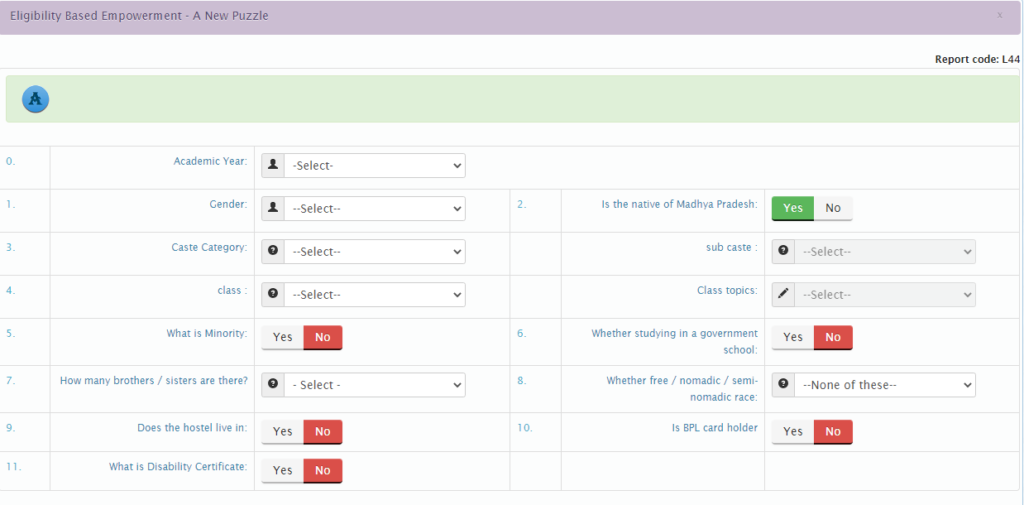
- Now fill in all the details asked in the form carefully.
- After filling in all the details click on Know Your Right.
Procedure For Plan Wise Brief Report
- First of all, you have to visit the official website of the MP Shiksha Portal.
- Now on the home page, you have to click on Plan wise brief report
- Now select your academic year, Report date, and Department and click on show report.
- Now Summary of Scholarship Applications received for all schemes of a department will be displayed on your screen.
How To Check District Wise Report Of The Scheme?
- First of all, you have to visit the official website of the MP Shiksha Portal.
- Now on the home page, you have to click on District wise report for the scheme.
- Now a new form will be open on your screen.
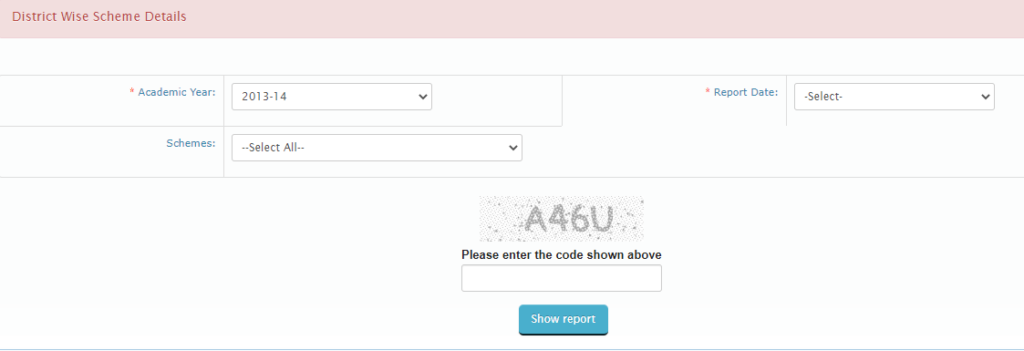
- Select Academic Year, Report Date, Scheme, and enter Captcha code.
- After filling in all the information click on Show Report.
How To Check District Wise Brief Student Report?
- First of all, you have to visit the official website of the MP Shiksha Portal.
- Now on the home page, you have to click on District-wise brief student report.
- Now a new form will be open.
- Now select Academic Year, Report Date, District, and click on Show Report.
- Now district-wise student detail will be on your screen.
Procedure For District And Plan Wise Student Brief Report
- First of all, you have to visit the official website of the MP Shiksha Portal.
- Now on the home page, you have to click on District and plan-wise student brief report.
- Now a new form will be open.
- Now select Academic Year, Report Date, District, and click on Show Report.
- Now district-wise student detail will be on your screen.
How To Know the Enrollment/Scholarship Status Of School-Wise Children?
- First of all, you have to visit the official website of the MP Shiksha Portal.
- Now on the home page, you have to click on Know the enrollment/scholarship status of school-wise children.
- Now a new form will be open.
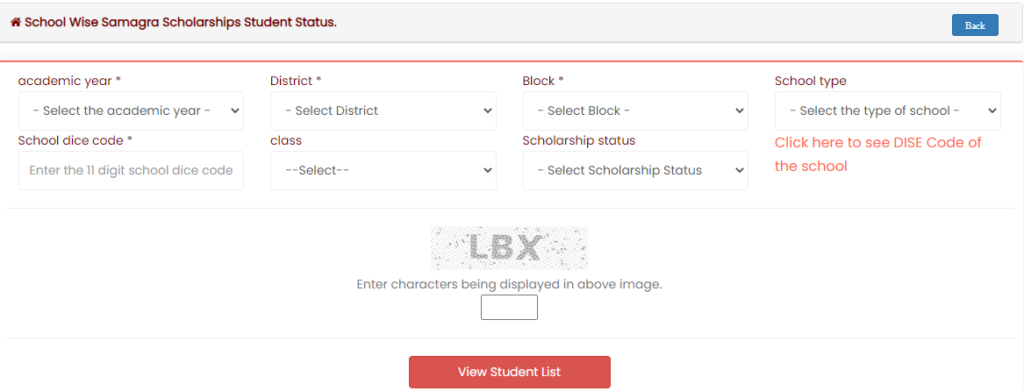
- Now select Academic Year, Report Date, District, Block, School type, School District code, Class, and Scholarship Status.
- And at last click on Show Report.
- Now details of enrollment/Scholarship of school-wise children will be on your screen.
How To Know The Status Of Enrollment Of Disaccord-Wise Children?
- First of all, you have to visit the official website of the MP Shiksha Portal.
- Now on the home page, you have to click on Know the status of enrollment of disaccord-wise children.
- Now a new form will be open.
- Now select your Academic year, School dice code, Class, and Scholarship Status and enter the captcha code.
- And at last click on School wise scholarship status of students.
How To Know The Enrollment Status Of Children By Package-Wise?
- First of all, you have to visit the official website of the MP Shiksha Portal.
- Now on the home page, you have to click on Know the enrollment status of children package-wise.
- Now a new form will be open.
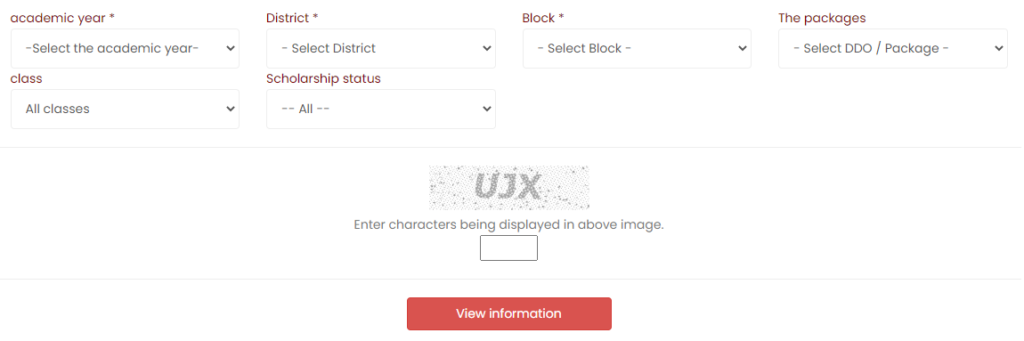
- Now you have to select Academic Year, District, Block, The Package, Class, and Scholarship Status.
- And at last click on View Information.
How To Know District-wise Enrollment And Acceptance Of The Scholarship?
- First of all, you have to visit the official website of the Education Portal 2.0.
- Now on the home page, you have to click on District-wise enrollment and acceptance of the scholarship.
- After clicking on the above link a new form will appear on your screen.
- Now you have to select the Academic Year ad and click on View District-wise brief report of students receiving scholarships.
- Now the list of district-wise students receiving scholarships will be open.
Procedure For District-Wise Profile Update Brief Report
- First of all, you have to visit the official website of the MP Education Portal 2.0.
- Now on the home page, you have to click on District wise profile update brief report.
- After clicking on the above link a Login form will be open.
- Now enter your login credentials.
- After login, you will be able to see a brief report of the district bar profile update.
Procedure To District Wise Class Wise Enrollment Brief Report
- First of all, you have to visit the official website of the MP Education Portal 2.0.
- Now on the home page, you have to click on District wise class-wise enrollment brief report.
- After clicking on the above link a form will be open.
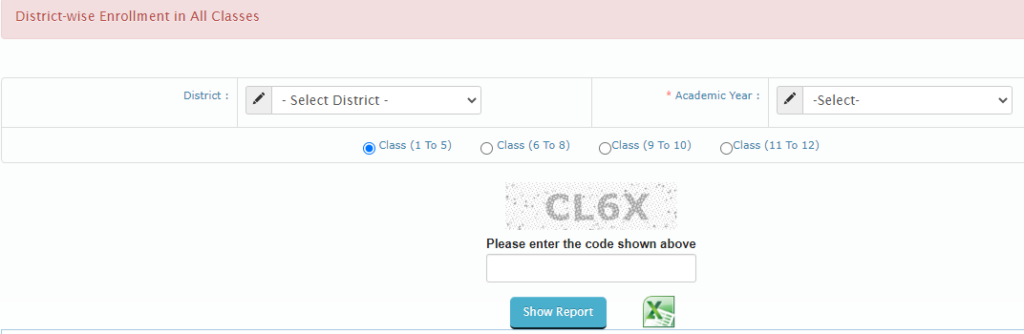
- Now select district, Academic year, enter captcha code, class, and click on Show Report.
- To download the list click on the MS Excel logo.
How To Check The Status Of Acceptance Of Scholarship?
- First of all, you have to visit the official website of the MP Education Portal 2.0.
- Now on the home page, you have to click on Know the status of acceptance of the scholarship.
- After clicking on the above link a Login form will be open.
- Now enter your Samgrah Id number, Academic year, and Captcha code, and click on Student-related scholarship information.
- Now required details will be on your screen.
Procedure To View Class-wise Integrated Scholarship Schemes
- First of all, you have to visit the official website of the MP Education Portal 2.0.
- Now on the home page, you have to click on view class-wise integrated scholarship schemes.
- Now a form will be open, enter your Academic years and class on that form.
- And click on view information about scholarship schemes.
Contact details
Education Portal Contact Team
- First of all, you have to visit the official website of the MP Education Portal 2.0.
- Now on the home page, you have to click on Contact Details.
- Now you have to click on View Education Portal Contact Team.
- Now district-wise details of the Education Portal Contact Team will be on your screen.
See District And Block-Level Contact Team
- First of all, you have to visit the official website of the MP Education Portal 2.0.
- Now on the home page, you have to click on Contact Details.
- Now you have to click on See district and block-level contact team.
- Now district-wise details of the District and block-level contact team will be on your screen.
Note: How did you like the information provided by us on the Madhya Pradesh Shiksha Portal, please let us know in the comment section. For more details of any other scheme stay connected with us on yojanapm. Thank you.