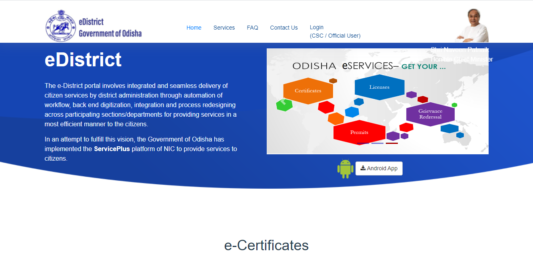Odisha e-District Portal | Odisha E-District Certificate | Odisha E-District Certificate Apply Online | Odisha E-District Certificate Application Status | edistrict.odisha.gov.in | How To Download e-Certificate
Today in digitalize world everyone wants quick services no one want to wait or be in queue. So the Odisha government has started the e-district portal through which people can avail of various government services online at any time from anywhere. Today in this article we will provide the complete details about the Odisha e-District Portal such as how to apply for an e-Certificate, How to verify/Download an e-Certificate, etc so that it will be easier for you guys to understand and apply for the scheme so be with us till the end of the article.
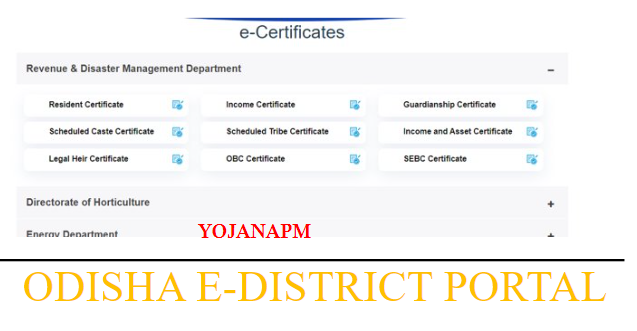
Odisha e-District Portal
Odisha e-District Portal is launched by the chief minister of Odisha Mr. Naveen Patnaik. To provide quick and hassle-free services to its citizen the government of Odisha has started an e-District portal. Through this portal, the resident of Odisha can apply for the e-certificates like residence certificates, income certificates, etc.
Now the residents of Odisha can apply for and download the certificates like Resident Certificate, Income Certificate, Guardianship Certificate, Caste certificate, etc online they do not have to visit the tehsil and other government offices like in earlier days.
| Odisha e-District Portal | |
| Article | Odisha e-District Portal |
| Started By | Government Of Odisha |
| Beneficiary | Resident Of Odisha |
| Benefits | To Provide The Government Services Certificate Online |
| Official Website | Click Here |
Objective Of e-District Portal Odisha
- To provide government services like income, residence, caste, etc online.
- To make the procedure hassle-free and less time-consuming.
Key Point And Benefits Of the e-District Portal
- Under Odisha e-District Portal, all the government services will be provided online to the residents of Odisha.
- Through this portal, residents will be able to apply for e-certificate like income, residence, Caste, etc by just sitting at home.
- People didn’t have to visit government offices to apply for certificates.
- For the e-services government will not charge any kind of fees.
Click Here To Read About: Odisha Biju Swasthya Kalyan Yojana 2021
Services Provided Under e-District Portal
Revenue And Disaster Management Department
- Resident Certificate
- Income Certificate
- Guardianship Certificate
- Scheduled Caste Certificate
- Scheduled Tribe Certificate
- Income and Asset Certificate
- Legal Heir Certificate
- OBC Certificate
- SEBC Certificate
Directorate Of Horticulture
- Seed License (District)
- Seed License (State)
- Nursery Registration System
Directorate Of Animal Husbandry And Veterinary Services
- Animal Health Certificate Under The ARD Sector
- Support to Farmers for setting up Sheep/ Goat/Broiler/Pig Units
- Postmortem Reports and Insurance Documents for insurance claims of animals
Directorate Of Fisheries
- Registration certificate and fishing license under OMFRA
- Renewal of fishing license under OMFRA
Odia Language And Literature And Cultural Department
- Ravindra Mandap Booking
- Utkal Mandap Booking
- BhanjaKala Mandap Booking
Health And Family Welfare
- PC & PNDT
Higher Education
- Authentication of Original Educational Qualification
School And Mass Education
- Issue of Duplicate Marksheet (CHSE)
- Authentication of Original Certificate OR Marksheet
- Issue Of Provisional Certificates
How To Apply For e-Certificate Through e-District Portal?
To apply for the certificate through the e-District Portal you need to follow the simple steps given below:
- First of all, you have to visit the official website of the e-District Portal.
- Now on the home page, you have to click on Login.
- Now a login form will open on your screen.
- If you are new to the portal then click on Don’t have an account? Register HERE.
- Now a registration form will pop up on your screen.
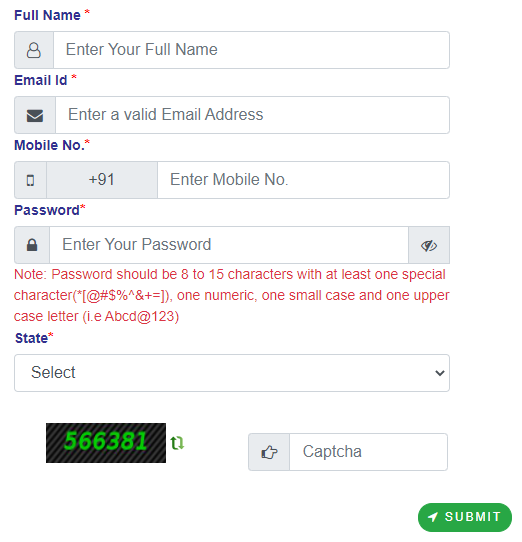
- Now fill in all the details asked in the registration form such as Name, Email id, Mobile number, state, etc, and click on Submit.
- Now again go to the home page of the portal.
- Then you have to click on Services.
- Then click on the concerned department of which services you want to apply.
- After selecting the services, click on it and then enter the login credentials.
- After login, an application form will appear on your screen.
- Fill in all the details asked in the application form and click on Submit.
- Now you will get the application reference number, and save it for future use.
How To Check The Application Status?
- First of all, you have to visit the official website of the e-District Portal.
- Now at the bottom of the home page, you will get the Check Your Application Status option click on it.
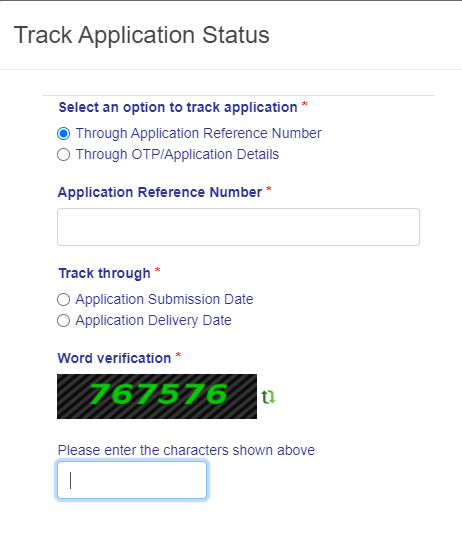
- Now you can check your application status by 2 options:
- Through Application Reference Number.
- Through OTP/Application Details.
- Now select one from them, then enter the details asked and click on Submit.
- After following the above steps, your application status will be displayed on the screen.
How To Verify/Download The Certificate?
- First of all, you have to visit the official website of the e-District Portal.
- Now at the bottom of the home page, you will get Verify Your Certificate option click on it.
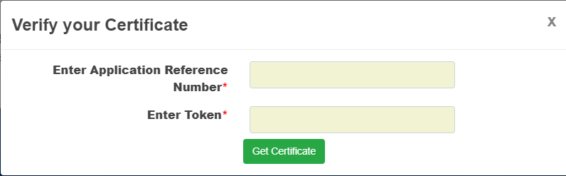
- Now you have to enter the Application reference number, and token and click on Get Certificate.
- Now you can download the certificate.
Contact Details
- Address: Odisha Computer Application Centre, Technical Directorate of Electronics & Information Technology Department, Govt. of Odisha OCAC Building, Plot No.N-1/7-D, Acharya Vihar, Bhubaneswar-751013, Odisha, India.
- Email: [email protected]