AP Ration Card List 2022 | AP Ration Card | Andhra Pradesh Online Ration Card List 2021 | AP Ration Card Status Search | EPDS Ration Card List | aepos.ap.gov.in Beneficiary List | E-KYC Status Online | Andhra Pradesh Rice Card
The Ration Card is an important document for the people who live below the poverty line and or just above the poverty line. In Andhra Pradesh, those whose earnings are less than Rs 10,000 per month in rural areas and Rs, 12,000 per month in urban areas are eligible to apply for the ration card.
Today in this article we will provide the complete details about the AP Ration Card List 2022 such as eligibility criteria, benefits, how to apply, etc so that it will be easier for you guys to understand and apply for the scheme so be with us till the end of the article.

AP Ration Card List
A ration card is a document provided by the government of India to the people of the country who lives below the poverty line or just above the poverty line. Ration cards are issued to a person according to their economic status, to apply for an AP ration card in rural areas monthly income should be less than Rs 10,000 per month in rural areas and Rs, 12,000 per month in the urban areas.
Through the ration card, people can get food supplied at a subsidized rate through the government. A ration card also works as an identity proof of a person. To avail of the various benefits of the government scheme in many cases ration cards are needed.
Replacing AP Ration Card With Rice Card
Andhra Pradesh government started replacing ration cards with rice cards on 14th February 2020 by conducting door to door survey.
| AP Ration Card Highlights | |
| Article | AP Ration Card |
| State | Andhra Pradesh |
| Beneficiary | Residents of Andhra Pradesh |
| Objective | Distribution Of Ration Card |
| Official Website | Click Here |
AP Ration Card Statistics
| Details | Statistics |
| Total ration shops | 29782 |
| Online shops | 29782 |
| Offline shops | 0 |
| Total cards | 14477696 |
Commodity Prices By Ration Card
The government provides food items at subsidized prices to the ration cardholders. Given below is the list of items available through ration card:
| Commodity | Distributed per month | Price for Items (Per kg) |
| Rice to AAY | 35 kg per card | RS 1.00 |
| Rice to Annapurna card | 10 kg per card | Free of cost |
| Rice to priority/ white cards | 5 kg per unit in ration card | – |
| Wheat Atta | 1 kg per BPL card | Rs.16.50 |
| Sugar | 1 kg per AAY card | Rs.13.00 |
| ½ kg per ANP & WAP/PHH card | 10.00/- (1/2 kg) | – |
| Red gram dal | 2 kg per BPL card | Rs.40.00 |
| D.F salt | 1 kg | Rs.12.00 |
| Ragi (Millet) (ATP and CTR districts) | Up to 3 kgs per card | Rs.1.00 |
| Jowar | Up to 2 kgs per card (instead of rice) | Rs.1.00 |
AP Rice Card Eligibility Criteria
To apply for AP Rice Card, the applicant has to fulfill the following eligibility criteria.
- The beneficiary Should be a permanent resident of Andhra Pradesh.
- The Family income of a beneficiary living in a rural area should be less than Rs. 10,000 per month and Rs 12000 per month in urban areas.
- The total family land should be less than 3 acres of wetland or 10 acres of dry land or 10 acres of both wet and dry land.
- Monthly electricity consumption should be less than 300 units.
- The beneficiary family member should not be government employees or pensioners.
- Applicant’s family should not own any king of 4 wheeler.
- Tax-paying families are not eligible for this scheme.
- In urban areas family who does not own property or has less than 750 ft, built-up areas are eligible for this scheme.
Documents Required For AP Ration Card
The following documents are required at the time of applying for the Ration Card AP:
- Aadhar Card.
- Identity Proof.
- Address Proof.
- Domicile Certificate.
- Income Proof.
- Identity Proof Family.
How To Check Beneficiary List Of AP Ration Card 2021
- First of all, you have to visit the Official Website of the AP Food Department.
- Now on the home page, the list of District Wise Beneficiary List will be open.
- Select District, Mandal Name, and Secretariat Name.
- Now the state-wise beneficiary list will be open on your screen.
How to Check AP Rice Card Status?
Eligible Candidates who want to check their YSR Rice Card Status follow the given steps.
- First of all, you have to visit the Official Website.

- On the home page, click on the Public Report.
- After clicking on Public Report, click on AP Rice Card Status Option.
- Now enter your Ration Card Number or Family Head Aadhaar Number and Click on Submit.
Online Application Procedure Of AP Ration Card
If you also want to apply for AP Ration Card online, then you have to follow the following procedure.
- First, you have to visit the Official Website Of MeeSeva Portal.
- Now you have to login into the portal.
- Then click on the Application form, Select Civil Supplies, and click on the Issue New Ration card.
- Fill in all the information asked in the application form.
- Attach all the asked documents and Click on Submit.
- A reference number will be generated, Keep securely for the future.
Offline Application Procedure Of AP Ration Card
To apply for Ration Card, you have to follow the following procedure.
- First of all, you have to download the application form for Ration Card Andhra Pradesh, the link to the application form is given below.
- Now download and print out the application form.
- Now fill in all the information asked in the application form carefully.
- After filling out the application form, all important documents have to be attached to the application form.
- Now with an application form and all the important documents you have to visit the FCS & CA authority of the District/Sub-Division(C) and have to submit the application form with all documents.
- After verification, The ration card will be issued within 15 days of application.
Procedure to Do Rice Card E KYC Online
- First of all, you have to visit the Official Website.
- On the home page, you have to click on the Login Option.
- After Clicking on login, You will get 2 options User Login and Officer Lig in. You have to select User Login.
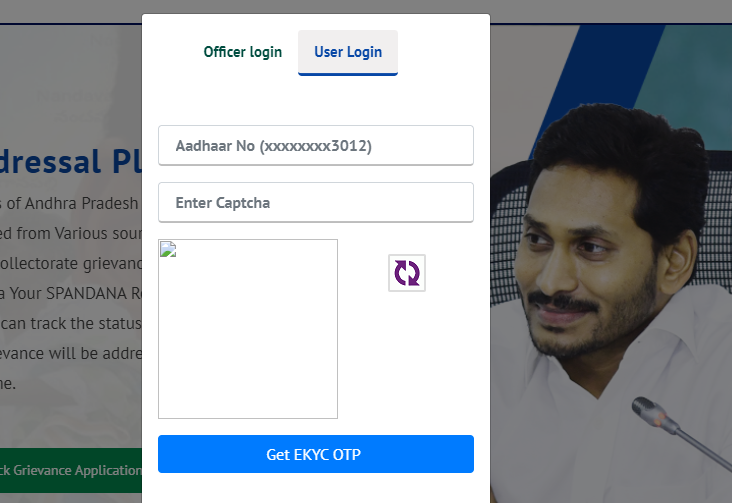
- Now enter the Aadhar Card number, Captcha Code, and Click on Get EKYC OTP.
- Now enter the OTP send to your registered mobile number and provide all the required details carefully.
How To Check AP Ration Card E-KYC Status
- First, you have to visit the Official Website.
- On the home page, you have to click on Status Check.
- Then click on Pulse Survey Search.
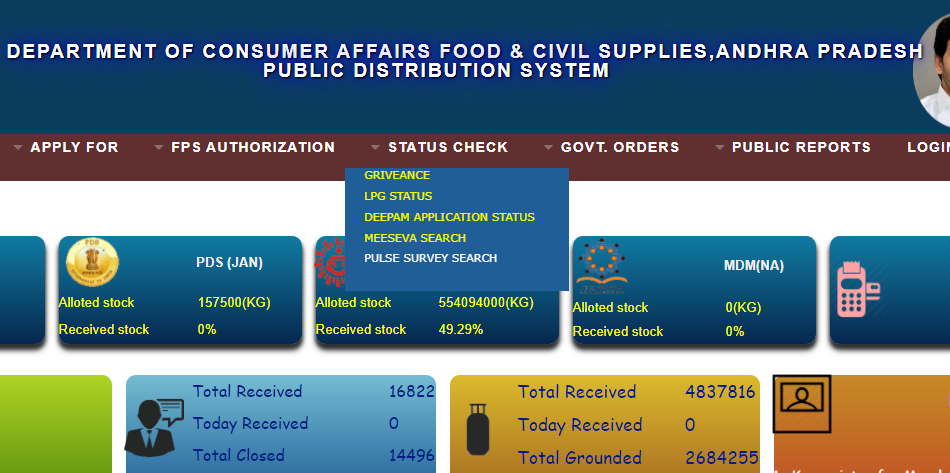
- Now enter UidNumber and click on Search.
Procedure to Check AP Ration Card Application Status
- First of all, visit the official website.
- Then click on Application Search.
- Enter Ration Number, Application Number, and click on Submit.
How to Check AP Ration Card List 2022
- First, visit the Official Website.
- Then click on Ration Card List.
- Enter your Ration Number and click on Submit.
- Now required details will be on your screen.
Procedure to Search Ration Card
- First of all, you need to go to the official website.
- Now on the home page, click on the Ration Card List.
- Now a new page will be open, enter your ration card number and click on submit.
- Now required details will be on your screen.
How To File A Complaint
- First of all, you have to visit the official website.
- On the home page, click on the “Apply For” option.
- Then select griveance.
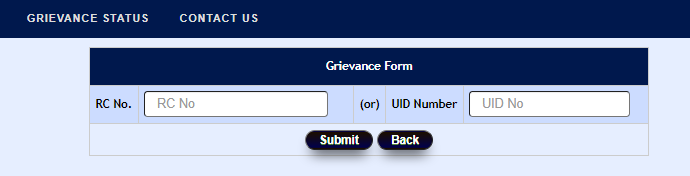
- Now enter the RC number or UID Number and click on submit.
How To Check Grievance Status
- First of all, you have to visit the official website.
- On the home page, click on the “Apply For” option.
- Then select griveance.
- Now select Grievance status.
- Enter the Grievance id.
- At last click on Submit.
Procedure to Search Ration Card
- First, you have to visit the official website.
- Then on the home page, you have to go to the “search ration card” section.
- Now enter your ration card number.
- And click on search, now required details will be on your screen.
Procedure to Print Ration Card
- First, you have to visit the official website.
- On the middle section of the page, you will get the “print ration card” option click on it.
- Now enter the ration card number.
- And click on print.
Meeseva Portal
On the Meeseva portal, you can avail of the various services provided by Andhra Pradesh Government. some of the services related to the ration card are given below.
- Addition of member in ration card in case of birth/ migration.
- Change in address.
- Change in Fair Price Shop (FPS).
- Conversion of white ration card to pink ration card.
- Correction of date of birth in ration card.
- Correction of names in Ration card.
- Deletion of member/ migration of member in ration card.
- Issue of duplicate ration card.
- Issue of new pink ration card.
- Modification of household head in ration card.
- Surrender of ration card.
Procedure To Login On Village Ward Secretariat Portal
- First of all, you have to go to the official website of the village ward secretariat.

- On the home page, you have to click on login.
- Now you will get 2 options Citizen login and Employee Login.
- According to your category select one.
- Now enter a user name, and password and click on login for Employee login
- And enter the Aadhar number, and captcha and click on Get OTP.
- Then register OTP sent in your registered mobile number.
- and click on login.
How To Know Your Volunteer?
- First of all, you have to go to the official website of the village ward secretariat.
- Then on the home page click on the service tab, and click on know your volunteer.
- Now enter your Aadhar number, and captcha code and click on Check.
- Now the list of volunteers will be on your screen.
How To Login To AePDS Portal?
- First of all, you have to go to the official website of Aadhaar enabled public distribution system, Andhra Pradesh
- Now on the home page, you have to click on Login.
- Now enter your user name, and password and click on the login
How To View FPS Details?
- First of all, you have to go to the official website of Aadhaar enabled public distribution system, Andhra Pradesh.
- Now on the home page, click on FPS.
- Now click on FPS details.
- select your District, and click on Submit.
- Now list all the manuals of the selected district that will be displayed on your screen.
How To Check Sales Transaction Details?
- First of all, you have to go to the official website of Aadhaar enabled public distribution system, Andhra Pradesh
- On the home page, click on the sales register.
- Now a list of district-wise transaction details will be open.
- Select your district after that select office.
- Now the sales details of the shop will be on your screen.
Procedure To View Scheme Wise Sale
- First of all, you have to go to the official website of Aadhaar enabled public distribution system, Andhra Pradesh
- Now on the home page, you will get an option of scheme-wise sale, click on it.
- Now select year, month, and commodity and click on Submit.
- Scheme-wise sales report will be on your computer screen.
How To View Shop Wise Stock Received?
- First of all, you have to go to the official website of Aadhaar enabled public distribution system, Andhra Pradesh
- Now on the home page, you will get an option of shop-wise stock received, click on it.
- Now select RO type, year, and month.
- Now enter your shop number and click on Submit.
- Now the shop-wise stock receives details will be on your screen.
Procedure To View Stock Register
- First of all, you have to go to the official website of Aadhaar enabled public distribution system, Andhra Pradesh
- Now on the home page, you will get an option of stock register, click on it.
- Now select year and month.
- Now enter your shop number and click on Submit.
- Details of stock registered will be on your screen.
Procedure To View RC Details
- First of all, you have to go to the official website of Aadhaar enabled public distribution system, Andhra Pradesh
- Now on the home page, you will get an option of RC details, click on it.
- Enter your ration card number and click on submit.
Shops At A Glance
- First of all, you have to go to the official website of Aadhaar enabled public distribution system, Andhra Pradesh
- Now on the home page, you will get an option of shops at a glance, click on it.
- Now a list of district-wise shoop will be open.
- Select your district.
- Now a list will be displayed on your screen containing the names of Mandal and dealer.
Procedure To View Month Abstract
- First of all, you have to go to the official website of Aadhaar enabled public distribution system, Andhra Pradesh
- Now on the home page, you will get an option of month abstract, click on it.
- Now select the date and click on submit.
How To Check Annavitran Abstract?
- First of all, you have to visit the official website of the department of consumer affairs, food, and civil supplies, the government of Andhra Pradesh.

- Then on the home page, click on Annavitran, then Abstract.
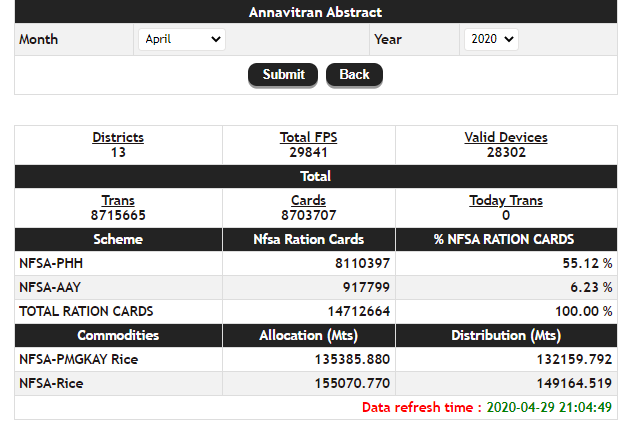
- Now select month, and year and click on submit.
How To Check Annavitran Sale?
- First of all, you have to visit the official website of the department of consumer affairs, food, and civil supplies, the government of Andhra Pradesh.
- Then on the home page, click on Annavitran, then sales.
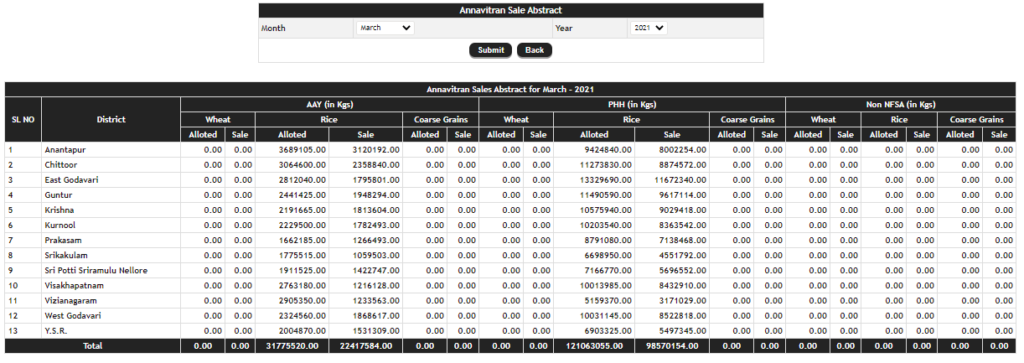
- Now select month, and year and click on submit.
How To Check Annavitran Transaction.
- First of all, you have to visit the official website of the department of consumer affairs, food, and civil supplies, the government of Andhra Pradesh.
- Then on the home page, click on Annavitran, then transactions.
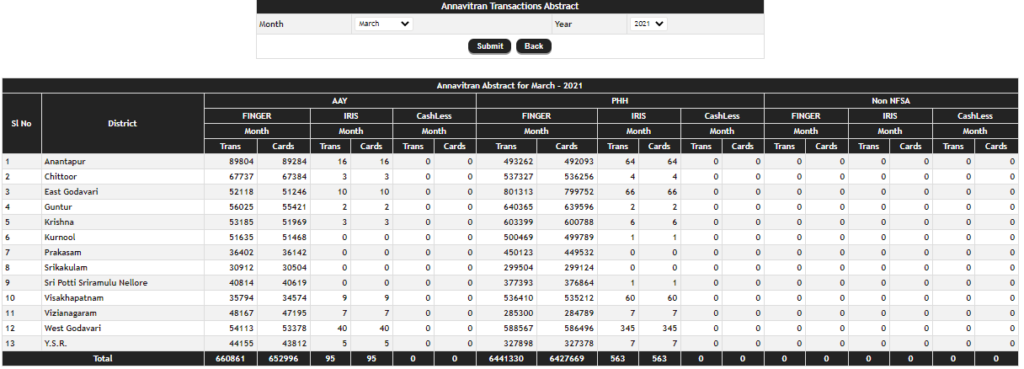
- Now select month, year and click on submit.
Procedure To View Commodity Allotment
- First of all, you have to visit the official website of the department of consumer affairs, food, and civil supplies, the government of Andhra Pradesh.
- Then on the home page, click on the allotment, then commodity allotment.
- Now select month, year, commodity, and click on submit.
Procedure To View Key Register
- First of all, you have to visit the official website of the department of consumer affairs, food, and civil supplies, the government of Andhra Pradesh.
- Then on the home page, click on the allotment, then key register.
- Now select month, year, and status.
- After that click on submit.
- Now a new page will be open, select your district, Mandal, and FPS ID.
- Now required data will be on your screen.
Procedure To View Detailed Allotment
- First of all, you have to visit the official website of the department of consumer affairs, food, and civil supplies, the government of Andhra Pradesh.
- Then on the home page, click on the allotment, then detailed allotment.
- Now select month, year and click on Submit.
- Now a new page will be open, select your district and office.
- Now the detailed allotment details will be on your screen.
Procedure Of View MDU Abstract
- First of all, you have to visit the official website of the department of consumer affairs, food, and civil supplies, the government of Andhra Pradesh.
- Then on the home page, click on MDU, then MDU Abstract.
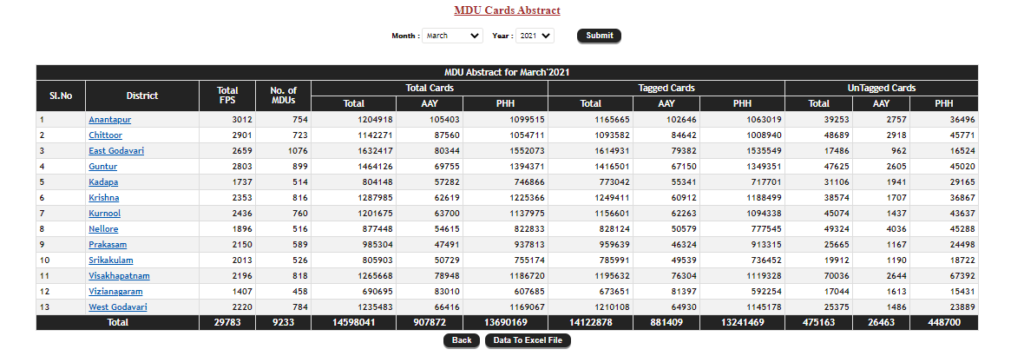
- Now select month, year and click on Submit.
- Now a new page will be open, select your district and office.
- Now the details of the MDU Abstract will be on your screen.
Procedure Of View Stock Drawl Details (MDU)
- First of all, you have to visit the official website of the department of consumer affairs, food, and civil supplies, the government of Andhra Pradesh.
- Then on the home page, click on MDU, then stock drawl.
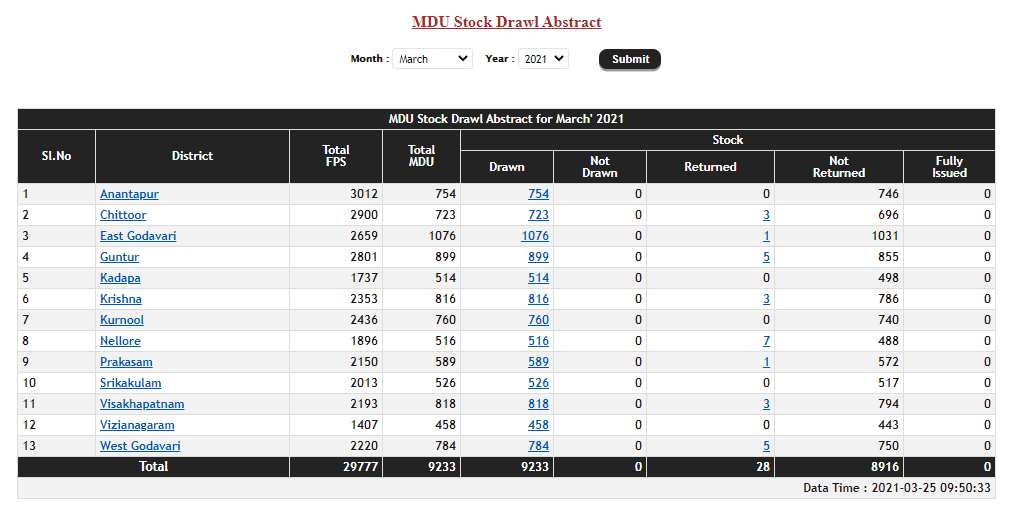
- Now select month, year and click on Submit.
- Now a new page will be open, select your district and Mandal.
- Now Required Details will be on your screen.
Procedure To View Stock Details
- First of all, you have to visit the official website of the department of consumer affairs, food, and civil supplies, the government of Andhra Pradesh.
- Then on the home page, click on MDU, then stock details.
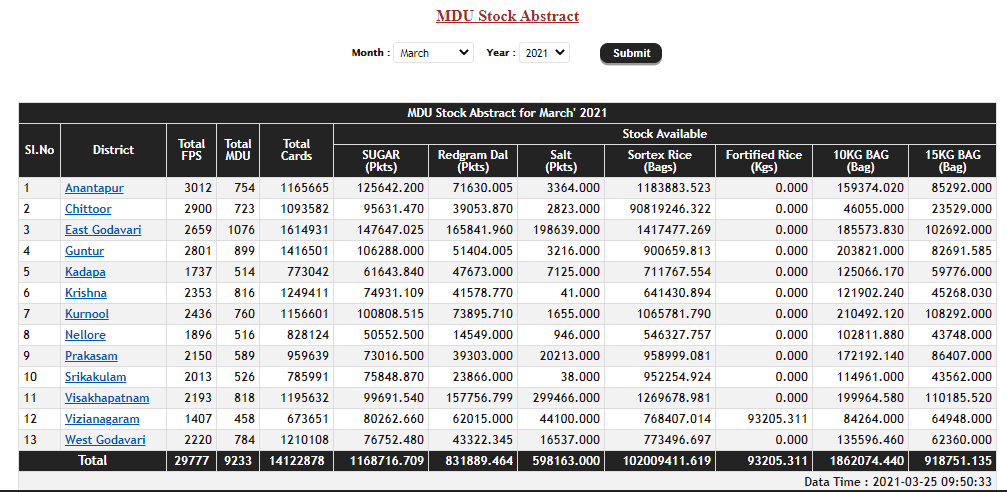
- Now select month, year and click on Submit.
- Now a new page will be open, select your district and Mandal.
- Now Required Details will be on your screen.
Procedure To View MDU Sales
- First of all, you have to visit the official website of the department of consumer affairs, food, and civil supplies, the government of Andhra Pradesh.
- Then on the home page, click on MDU, then sales.
- Now select month, year and click on Submit.
- Now a new page will be open, select your district and Mandal.
- Now Required Details will be on your screen.
Procedure To View NFSA Sale Abstract
- First of all, you have to visit the official website of the department of consumer affairs, food, and civil supplies, the government of Andhra Pradesh.
- Then on the home page, click on MDU, then the NFSA sales abstract.
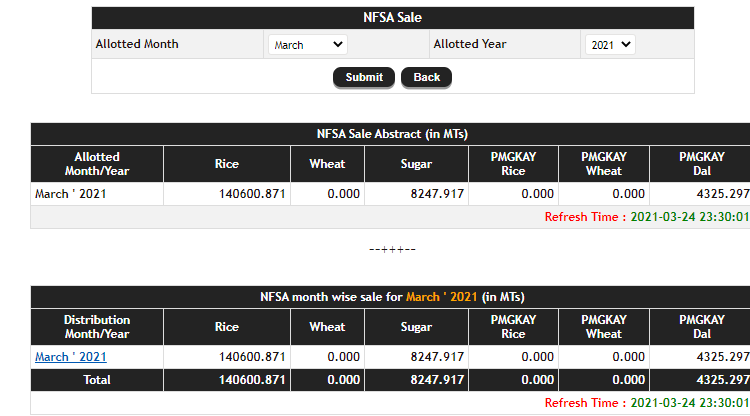
- Now select allotted month, allotted year, and click on Submit.
- Now Required Details will be on your screen.
Procedure To View Fortified Rice Sale
- First of all, you have to visit the official website of the department of consumer affairs, food, and civil supplies, the government of Andhra Pradesh.
- Then on the home page, click on Sales, then fortified rice sale.
- Now select allotted month, allotted year, and click on Submit.
- Now Required Details will be on your screen.
Procedure To View Stock Status
- First of all, you have to visit the official website of the department of consumer affairs, food, and civil supplies, the government of Andhra Pradesh.
- Then on the home page, click on MDM, then stock status.
- Now select district, month, year and click on Submit.
Procedure To View MDM Distribution
- First of all, you have to visit the official website of the department of consumer affairs, food, and civil supplies, the government of Andhra Pradesh.
- Then on the home page, click on MDM, then MDM Distribution.
- Now select district, month, year and click on Submit.
Procedure To View E Kyc Verification
- First of all, you have to visit the official website of the department of consumer affairs, food, and civil supplies, the government of Andhra Pradesh.
- Then on the home page, click on volunteer, then e KYC verification.
- Then select District, Mandal.
- Now Details of e-Kye Verification will be on your screen.
Procedure To View Distribution
- First of all, you have to visit the official website of the department of consumer affairs, food, and civil supplies, the government of Andhra Pradesh.
- Then on the home page, click on volunteer, then distribution.
- Then select District, Mandal.
- Now Required Details will be on your screen.
Contact Details
- Phone Number – 040-23494808 / 822 or 1967
- Email ID- [email protected]
Note: How did you like the information provided by us on the AP Ration Card, please let us know in the comment section. For more details of any other scheme stay connected with us on yojanapm. Thank you.
How to apply for the Andhra Pradesh ration Card?
Online Method:- You can visit Meeseva Portal and apply for AP Ration Card.
How to check Andhra Pradesh Ration Card status?
Then on ‘Check Status’.
Enter your ration card number or your Aadhaar card number
The status of your ration card will be displayed